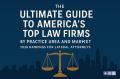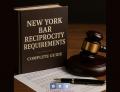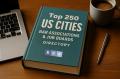Sign Up for THE DAILY JUDGED VERDICT. Our daily newsletter covers law firm salaries and everything you want to know about changes affecting law firms from people in the know. Sign Up Now!
9.00
9.00
8.69
8.40
8.33
8.25
8.13
8.03
8.00
8.00
2.70
2.86
3.09
3.12
3.12
3.30
3.35
3.46
3.47
3.65
Frequently Asked Questions
- What is Judged and why was it created?
- So if there is no moderator, who do I direct my questions to?
- Can I post in HTML?
- Can I post pictures?
- Can I attach files to my post?
- Can I have an avatar/symbol that accompanies my posts?
- Are threads archived once they are removed?
- I am posting some stuff that could get me in trouble with my employer - how can I ensure my privacy?
- How do I register?
- What if I forgot my user name and/or password?
- Can I get e-mail updates regarding responses to my thread?
- I started what turned into the longest thread in the history of the internet. Can I turn off this e-mail update thing?
- How does the search function work?
- Can I have a signature at the bottom of my post?
- How do I include (or not include) the post that I am responding to in my post?
- Can I change my user information?
- Why is there a special link with my law firm’s name on it?
- Why isn’t there a special link with my law firm’s name on it?
- Do I have to register in order to post a message? Do I have to register to read a message?
- Can I edit my post after I have submitted it?
- Does Judged use cookies?
- How do I get to the board of the firm I want to discuss?
- How do I bookmark the discussion boards I want to visit? (a.k.a What is the "Judgelist" and how do I add firms to it?)
- How do I delete firms from My JudgeList?
- How do I review a firm? Can I only review a firm's office and not the firm as a whole?
- What should go into a firm review?
- Who is writing the firm reviews?
- Can I only review my own firm or firms that I have worked at before?
- Once at a firm's page, how do I view the archived discussion for that firm?
- How do I rate a firm?
- How are the firm's ratings computed?
- What are Core Factors and Judged Factors?
1.
What is Judged and why was it created?
Judged is a board designed for members of the legal community to gather and talk about any and all topics that they deem worthy of discussion. Anything goes here, unlike other boards, and we feel like as long as the board does not degenerate into chaos, then whatever is brought up here will not be tampered with by a moderator. The idea behind the site is that everyone in the legal community can come and rave in an uncensored environment and/or vent about their firms/bonuses/partners – anything, really. An associate who just got his walking papers from the latest round of layoffs can come here and tell everyone the horrors of working for Blah, Blah, & Blah, while at the same time, ask where the best place to begin a new job search would be.
2.
So if there is no moderator, who do I direct my questions to?
If you can’t find an answer to your question in this handy-dandy FAQ, then just e-mail us at contact@judged.com and we will get back to you.
3.
Can I post in HTML?
Yes, you can post html in your posts in message boards, judged blog comments and Judged Dear section by using buttons provided at the top of the textboxes.
4.
Can I post pictures?
Yes. You can post images/pictures by using following formula in discussion board.
<img>http://yoursitename.com/imagepath/image.gif</img> You can also open popup window by clicking link button in textarea in message board, judged blog and judged dear section and type Image URL you want to post on judged.com.
5.
Can I attach files to my post?
No. You can not attach any files to your posts.
6.
Can I have an avatar/symbol that accompanies my posts?
We have implemented a functionality in user profile page to upload avatars. As they provide more character and allow posters to be more easily recognizable to their fellow posters.You can use only valid image files as avatars. Possible file extensions are as follows. (.jpg,.jpeg,.gif,.png).Do not forget to check "Display Avatar" check box in profile page to display your avatar in message board.
7.
Are threads archived once they are removed?
Yes. Every month, we remove threads that are posted for firm discussion and are no longer active (i.e. they are no longer being posted to) and place them in the archives if we think that people might be interested in viewing them again (generally decided by how many posts it received). They will be arranged by topic, in different archived folders. Once a thread has been archived, then it is available to be read, but not posted to. If you have a new take on an old thread, start a new thread and link to the archived thread for reference. But we do not remove threads that are posted for general discussion.
8.
I am posting some stuff that could get me in trouble with my employer -- how can I ensure my privacy?
Well, the whole board works in anonymity. Nicks usually provide little insight into who a person actually is unless you were to post as YOURFIRSTNAME_YOURLASTNAME, in which case you probably have little problem in revealing your true identity. The only thing necessary to get a nick is a valid e-mail address - we aren't doing background checks or anything, so your identity will not be known except for what you reveal about yourself through your posts.
9.
How do I register?
Just click on the button that says "Sign up now" at the top corner on the right side of this page or click on the image that says 'Law Firm Rumors and Gossip!!' at the top of the page. It is absolutely free. The only thing required is an e-mail address and the mental capacity to create a unique nick and password.
10.
What if I forgot my user name and/or password?
As long as you remember the e-mail address you gave us, it's not a problem. Just go to the login page, click on the link that says "Forgot your Password" and enter your email address. We will e-mail you with the password and user name registered to that address.
11.
Can I get e-mail updates regarding responses to my thread?
Yes. When posting, if you want to know if anyone has written back to you without having to come back to the board every five minutes, just check the box that says "Request Notification of Responses," and an e-mail will be sent to the e-mail address that you gave us when you registered for every response sent.
12.
I started what turned into the longest thread in the history of the internet. Can I turn off this e-mail update thing?
Yes.You can set your preferences for receiving notifications of your posts via email by changing ypur preferences as for which posts you would like to recieve emails and for which posts you do not want to recieve emails in your profile page.
13.
How does the search function work?
When you click on search, you have the option of searching by keywords, the poster's user name, or date posted. The search will include all posts currently on the site, including archived posts. Threads that were deleted and not archived (due to a general lack of interest in its topic) will not be included in the search.
14.
Can I have a signature at the bottom of my post?
Yes. We have implemented a functionality in user profile page to add signatures.Do not forget to check "Display Signature" check box in profile page to display your signature at the bottom of your post in message board.
15.
How do I include (or not include) the post that I am responding to in my post?
It is the default method of the reply function to include the post being responded to at the beginning of your message in a standard "Original_Post_Author wrote:" format. If you would like to leave it out, make sure that the box entitled "Include Original message in my posting" under the original posting is unchecked. If you would like to include a small part of the post, but not the entire thing, you can copy (CTRL + C on PCs, Apple + C on Macs) and paste (CTRL + V on PCs, Apple + V on Macs) from the original into your post, but it will not be marked as any different from the text in your post. If you do this, we recommend indenting the quoted text differently.
16.
Can I change my user information?
Changing your nick, password ,e-mail address or any other information is so easy - just go to your profile and you can change it from there.
17.
Why is there a special link with my law firm's name on it?
Those areas of the board are for employees of those firms to talk with their peers in anonymity about what is going on, or for anyone interested in that firm's affairs to check out what the insiders are saying. These boards are also unmoderated in terms of content, but we will keep an eye on them to make sure that the information posted has something to do with the firm it is being posted to. If not, it may be removed the general discussion board.
18.
Why isn't there a special link with my law firm's name on it?
We only have included the biggest firms as a starting point. If you would like to submit your firm as a JudgedFirm, then please do. Go to the XXXX page, and click on "add a firm." Our criteria for including a firm are not terribly picky, but we generally do not want firms with a very small number of attorneys, as it will generate little discussion and just take up space on the server. We will e-mail you back as to whether or not your request was accepted.
19.
Do I have to register in order to post a message? Do I have to register to read a message?
In order to post, even anonymously, you have to be a registered user of the site. It is free and completely private. If you just want to read the boards without posting, or "lurk" in Internet board-speak, then you do not need to register.
20.
Can I edit my post after I have submitted it?
Yes. You can edit your post once submited. To do that sign in into judged and click 'edit' link at the bottom of your post to edit your posts.
21.
Does Judged use cookies?
Yes, we do. We only use them so that your browser can store certain usage information about your screen name, such as your login and password, which can be saved to your computer. If you have cookies disabled, it will not affect the usage of the site, except that it will not remember your last login and other things that are only a convenience. If you empty the cookies folder on your computer, it will erase anything the browser has stored in the past.
22.
How do I get to the board of the firm I want to discuss?
The easiest way to do this is to go to the "search" link on the top navigation. There, you can find a firm alphabetically, by city, or by directly entering the name of the firm if you already have that information. Once that firm has been located, if you plan on going back there, you can add it to your "judgelist" so that you do not have to do the search again in order to find that firm's board.
23.
How do I bookmark the discussion boards I want to visit? (a.k.a What is the "Judgelist" and how do I add firms to it?)
As each firm has a separate board for each office, going through and finding them every time you want to look at or contribute a post can be a chore. That is why we allow you to bookmark an unlimited number of firms in the "My Judgelist." Once you have located a firm's board (through a very simple search function), you can click on the link that says "Add This Firm to my JudgeList". It will then be reachable by clicking on "My Judgelist" in the top navigation.
24.
How do I delete firms from My JudgeList?
Simply click on the link to go to "My JudgeList" and then choose the firms you delete. You can choose to re-add the same firm at any time.
25.
How do I review a firm? Can I only review a firm's office and not the firm as a whole?
Once you are on a firm's "details" page, then you can click on the "reviews" link next to the office and it will bring you to a new page that has an option to write your own review.
We have separated the reviews by office for a reason - most firms have varying degrees of economic stability and can even have a different firm culture from office to office. If you seek to judge the firms as a whole, then we recommend posting a review of the firm, marking it as a firm review, not just an office review, in the main office of that firm.
26.
What should go into a firm review?
Firm reviews can contain anything you want to write about a firm. If they were rude to you during an interview, then feel free to let people know about that. If you work for them or previously worked for them or just know a lot about a firm, let everyone know all of the aspects of working for that firm. What the people are like, what the salaries and bonuses are like, what the offices are like, how associates are treated - everything is fair game. The more constructive the criticism and/or praise of the firm, the more likely it is that other users will take your opinion seriously. This section is monitored, so reviews without an actual "review" will be removed from the site. Examples of reviews that will be removed are one word reviews and comments that have absolutely nothing to do with the firm being reviewed.
27.
Who is writing the firm reviews?
Judged writes an "Editorial Review" for every office of every firm that has a board on our site. The site's reviews are clearly marked as such. Other than the editorial reviews, the reviews are written entirely by users who have an intimate knowledge of the firm itself.
28.
Can I only review my own firm or firms that I have worked at before?
We don't actually know which firms you have worked for, so we couldn't limit you to that. However, we do politely ask that you don't review a firm that you have never heard of or that you know nothing about just for the sake of reviewing the firm. You are encouraged to review as many firms as you know about. A review can be a detailed, thoughtful response to the state of affairs or working conditions at a firm or a comment on the tackiness of an office's décor. Even those that may not have actually put time into the firm can still contribute.
29.
Once at a firm's page, how do I view the archived discussion for that firm?
To view archived discussion on a certain firm, follow the link called "View Archives."
30.
How do I rate a firm?
In order to rate a firm, you have to go to their "Firm Details" page and follow the "Rate It" link. You can rate a firm based on Real Factors and Fun Factors, which are separate polls. If you do not know enough information about a firm in a certain category, then you can click "Don't Know". Going through and clicking "1" or "10" for every category really is not very helpful. Again, a polite request: please put some thought into your poll ratings, as many people take these ratings seriously.
31.
How are the firm's ratings computed?
A firm's overall rating is computed by averaging the average user rankings of the core factors together. It is a highly scientific process that gives equal weight to all of the seven core factors - job security, salary, billable hour demands, opportunity for advancement, economic stability of the office, prestige, and hiring qualifications. You can see individual category rankings for each category as well as the overall average of the seven. None of the other factors that we are polling (called "Judged Factors") contribute to a firm's overall rating, but they can be viewed as individual scores on the details page.
32.
What are Core Factors and Fun Factors?
Real Factors are the factors that we at Judged think are the most important for rating a firm and therefore are considered crucial. They are averaged together to get the overall firm rating.
Fun Factors are slightly more irreverent, although to some, no less important, factors that people like to know about different firms. They do not count in an overall rating of a firm, but the individual ratings results for each category are available on the firm details web page.
Frequently Asked Questions
Judged is a board designed for members of the legal community to gather and talk about any and all topics that they deem worthy of discussion. Anything goes here, unlike other boards, and we feel like as long as the board does not degenerate into chaos, then whatever is brought up here will not be tampered with by a moderator. The idea behind the site is that everyone in the legal community can come and rave in an uncensored environment and/or vent about their firms/bonuses/partners – anything, really. An associate who just got his walking papers from the latest round of layoffs can come here and tell everyone the horrors of working for Blah, Blah, & Blah, while at the same time, ask where the best place to begin a new job search would be.
If you can’t find an answer to your question in this handy-dandy FAQ, then just e-mail us at contact@judged.com and we will get back to you.
Yes, you can post html in your posts in message boards, judged blog comments and Judged Dear section by using buttons provided at the top of the textboxes.
Yes. You can post images/pictures by using following formula in discussion board.
<img>http://yoursitename.com/imagepath/image.gif</img> You can also open popup window by clicking link button in textarea in message board, judged blog and judged dear section and type Image URL you want to post on judged.com.
No. You can not attach any files to your posts.
We have implemented a functionality in user profile page to upload avatars. As they provide more character and allow posters to be more easily recognizable to their fellow posters.You can use only valid image files as avatars. Possible file extensions are as follows. (.jpg,.jpeg,.gif,.png).Do not forget to check "Display Avatar" check box in profile page to display your avatar in message board.
Yes. Every month, we remove threads that are posted for firm discussion and are no longer active (i.e. they are no longer being posted to) and place them in the archives if we think that people might be interested in viewing them again (generally decided by how many posts it received). They will be arranged by topic, in different archived folders. Once a thread has been archived, then it is available to be read, but not posted to. If you have a new take on an old thread, start a new thread and link to the archived thread for reference. But we do not remove threads that are posted for general discussion.
Well, the whole board works in anonymity. Nicks usually provide little insight into who a person actually is unless you were to post as YOURFIRSTNAME_YOURLASTNAME, in which case you probably have little problem in revealing your true identity. The only thing necessary to get a nick is a valid e-mail address - we aren't doing background checks or anything, so your identity will not be known except for what you reveal about yourself through your posts.
Just click on the button that says "Sign up now" at the top corner on the right side of this page or click on the image that says 'Law Firm Rumors and Gossip!!' at the top of the page. It is absolutely free. The only thing required is an e-mail address and the mental capacity to create a unique nick and password.
As long as you remember the e-mail address you gave us, it's not a problem. Just go to the login page, click on the link that says "Forgot your Password" and enter your email address. We will e-mail you with the password and user name registered to that address.
Yes. When posting, if you want to know if anyone has written back to you without having to come back to the board every five minutes, just check the box that says "Request Notification of Responses," and an e-mail will be sent to the e-mail address that you gave us when you registered for every response sent.
Yes.You can set your preferences for receiving notifications of your posts via email by changing ypur preferences as for which posts you would like to recieve emails and for which posts you do not want to recieve emails in your profile page.
When you click on search, you have the option of searching by keywords, the poster's user name, or date posted. The search will include all posts currently on the site, including archived posts. Threads that were deleted and not archived (due to a general lack of interest in its topic) will not be included in the search.
Yes. We have implemented a functionality in user profile page to add signatures.Do not forget to check "Display Signature" check box in profile page to display your signature at the bottom of your post in message board.
It is the default method of the reply function to include the post being responded to at the beginning of your message in a standard "Original_Post_Author wrote:" format. If you would like to leave it out, make sure that the box entitled "Include Original message in my posting" under the original posting is unchecked. If you would like to include a small part of the post, but not the entire thing, you can copy (CTRL + C on PCs, Apple + C on Macs) and paste (CTRL + V on PCs, Apple + V on Macs) from the original into your post, but it will not be marked as any different from the text in your post. If you do this, we recommend indenting the quoted text differently.
Changing your nick, password ,e-mail address or any other information is so easy - just go to your profile and you can change it from there.
Those areas of the board are for employees of those firms to talk with their peers in anonymity about what is going on, or for anyone interested in that firm's affairs to check out what the insiders are saying. These boards are also unmoderated in terms of content, but we will keep an eye on them to make sure that the information posted has something to do with the firm it is being posted to. If not, it may be removed the general discussion board.
We only have included the biggest firms as a starting point. If you would like to submit your firm as a JudgedFirm, then please do. Go to the XXXX page, and click on "add a firm." Our criteria for including a firm are not terribly picky, but we generally do not want firms with a very small number of attorneys, as it will generate little discussion and just take up space on the server. We will e-mail you back as to whether or not your request was accepted.
In order to post, even anonymously, you have to be a registered user of the site. It is free and completely private. If you just want to read the boards without posting, or "lurk" in Internet board-speak, then you do not need to register.
Yes. You can edit your post once submited. To do that sign in into judged and click 'edit' link at the bottom of your post to edit your posts.
Yes, we do. We only use them so that your browser can store certain usage information about your screen name, such as your login and password, which can be saved to your computer. If you have cookies disabled, it will not affect the usage of the site, except that it will not remember your last login and other things that are only a convenience. If you empty the cookies folder on your computer, it will erase anything the browser has stored in the past.
The easiest way to do this is to go to the "search" link on the top navigation. There, you can find a firm alphabetically, by city, or by directly entering the name of the firm if you already have that information. Once that firm has been located, if you plan on going back there, you can add it to your "judgelist" so that you do not have to do the search again in order to find that firm's board.
As each firm has a separate board for each office, going through and finding them every time you want to look at or contribute a post can be a chore. That is why we allow you to bookmark an unlimited number of firms in the "My Judgelist." Once you have located a firm's board (through a very simple search function), you can click on the link that says "Add This Firm to my JudgeList". It will then be reachable by clicking on "My Judgelist" in the top navigation.
Simply click on the link to go to "My JudgeList" and then choose the firms you delete. You can choose to re-add the same firm at any time.
Once you are on a firm's "details" page, then you can click on the "reviews" link next to the office and it will bring you to a new page that has an option to write your own review.
We have separated the reviews by office for a reason - most firms have varying degrees of economic stability and can even have a different firm culture from office to office. If you seek to judge the firms as a whole, then we recommend posting a review of the firm, marking it as a firm review, not just an office review, in the main office of that firm.
Firm reviews can contain anything you want to write about a firm. If they were rude to you during an interview, then feel free to let people know about that. If you work for them or previously worked for them or just know a lot about a firm, let everyone know all of the aspects of working for that firm. What the people are like, what the salaries and bonuses are like, what the offices are like, how associates are treated - everything is fair game. The more constructive the criticism and/or praise of the firm, the more likely it is that other users will take your opinion seriously. This section is monitored, so reviews without an actual "review" will be removed from the site. Examples of reviews that will be removed are one word reviews and comments that have absolutely nothing to do with the firm being reviewed.
Judged writes an "Editorial Review" for every office of every firm that has a board on our site. The site's reviews are clearly marked as such. Other than the editorial reviews, the reviews are written entirely by users who have an intimate knowledge of the firm itself.
We don't actually know which firms you have worked for, so we couldn't limit you to that. However, we do politely ask that you don't review a firm that you have never heard of or that you know nothing about just for the sake of reviewing the firm. You are encouraged to review as many firms as you know about. A review can be a detailed, thoughtful response to the state of affairs or working conditions at a firm or a comment on the tackiness of an office's décor. Even those that may not have actually put time into the firm can still contribute.
To view archived discussion on a certain firm, follow the link called "View Archives."
In order to rate a firm, you have to go to their "Firm Details" page and follow the "Rate It" link. You can rate a firm based on Real Factors and Fun Factors, which are separate polls. If you do not know enough information about a firm in a certain category, then you can click "Don't Know". Going through and clicking "1" or "10" for every category really is not very helpful. Again, a polite request: please put some thought into your poll ratings, as many people take these ratings seriously.
A firm's overall rating is computed by averaging the average user rankings of the core factors together. It is a highly scientific process that gives equal weight to all of the seven core factors - job security, salary, billable hour demands, opportunity for advancement, economic stability of the office, prestige, and hiring qualifications. You can see individual category rankings for each category as well as the overall average of the seven. None of the other factors that we are polling (called "Judged Factors") contribute to a firm's overall rating, but they can be viewed as individual scores on the details page.
Real Factors are the factors that we at Judged think are the most important for rating a firm and therefore are considered crucial. They are averaged together to get the overall firm rating.
Fun Factors are slightly more irreverent, although to some, no less important, factors that people like to know about different firms. They do not count in an overall rating of a firm, but the individual ratings results for each category are available on the firm details web page.
Top Performing Jobs
USA-CA-Los Angeles
Carlton Fields is seeking a second to fifth-year associate with significant and ...
Apply NowUSA-PA-York
Litigation Attorney Stock and Leader seeks to hire a full-time Litigation Attorn...
Apply NowUSA-PA-York
We’re Hiring! Estate Administration Paralegal The Estate Paralegal will wo...
Apply Now
USA-CA-El Segundo
El Segundo office of a BCG Attorney Search Top Ranked Law Firm seeks an educatio...
Apply NowUSA-CA-Carlsbad
Carlsbad office of a BCG Attorney Search Top Ranked Law Firm seeks an education ...
Apply NowUSA-CA-El Segundo
El Segundo office of a BCG Attorney Search Top Ranked Law Firm seeks an educatio...
Apply NowDo you ever experience any physical danger in the courtroom? You do deal with all those criminals, right?
Sincerly,
Concerned Bailiff's Mommy
+ more Judged Dear
+ write to Your Honor

The Attorney Profile column is sponsored by LawCrossing, America`s leading legal job site.
|
Enter your email address and start getting breaking law firm and legal news right now! |